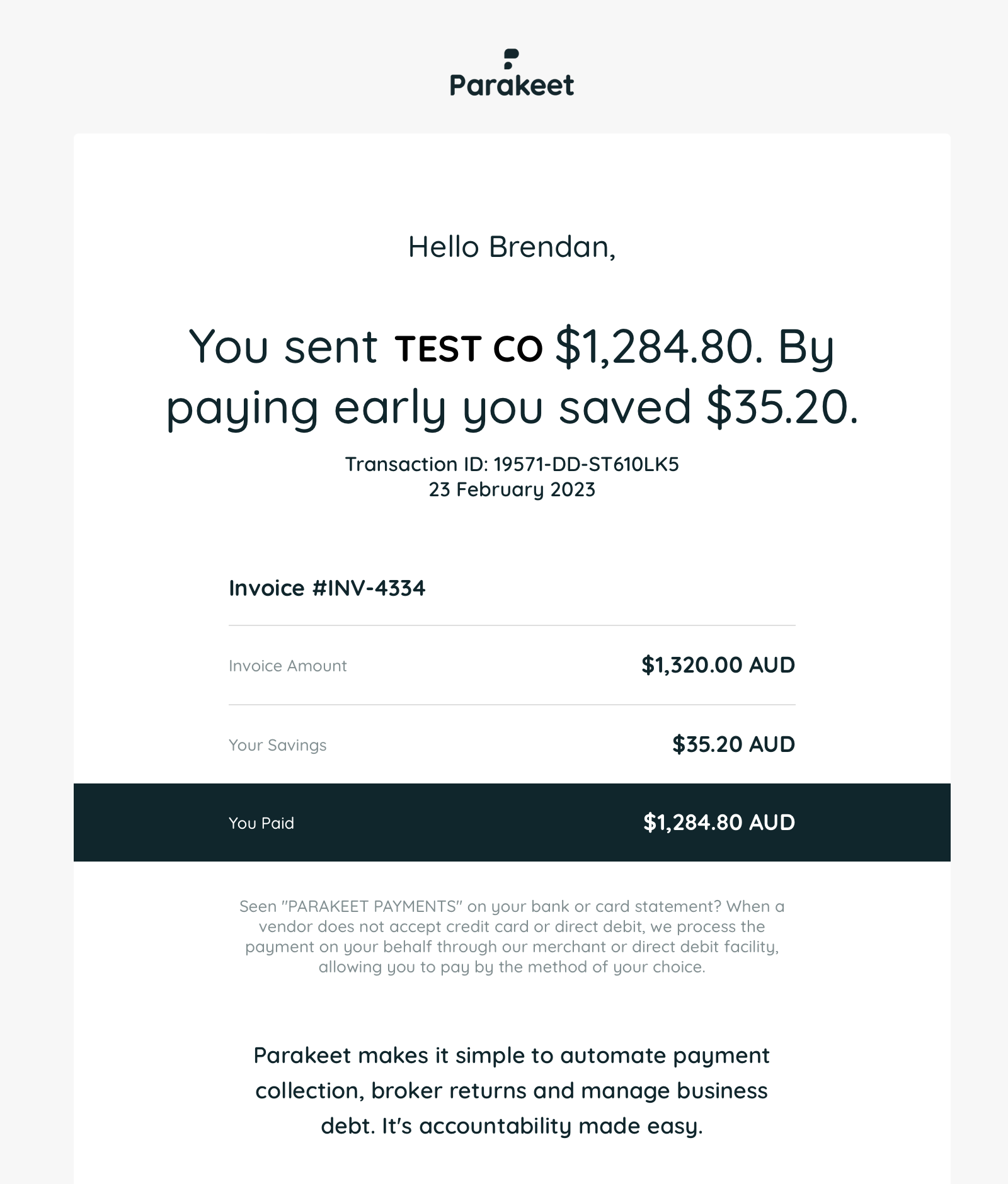How to view & accept discounts using the Check Price Now button
Print
Modified on: Fri, 24 Feb, 2023 at 9:53 AM
Description:
How to view and accept an early payment discount from a "Pay Now" invoice sent from your vendor/supplier.
How it works:
You will receive an email from your vendor / supplier advising a early payment discount may be available for you.
Click the PAY NOW button in the email

Click the 'CHECK TODAYS PRICE" button

You will now see a screen like the below.
Click""PAY WITH DIRECT DEBIT" for payment from your bank account
Click "PAY WITH CREDIT CARDS" for credit payments (shown only if it is available)

Follow the instructions below to make payment from your BANK ACCOUNT.

Success.
You have now captured the discount offered by your supplier/vendor.
You will receive an email confirmation, similar to the below.
If the link does not work, please give it at least 1 hour. If the problem persist, please contact support@helloparakeet.com.
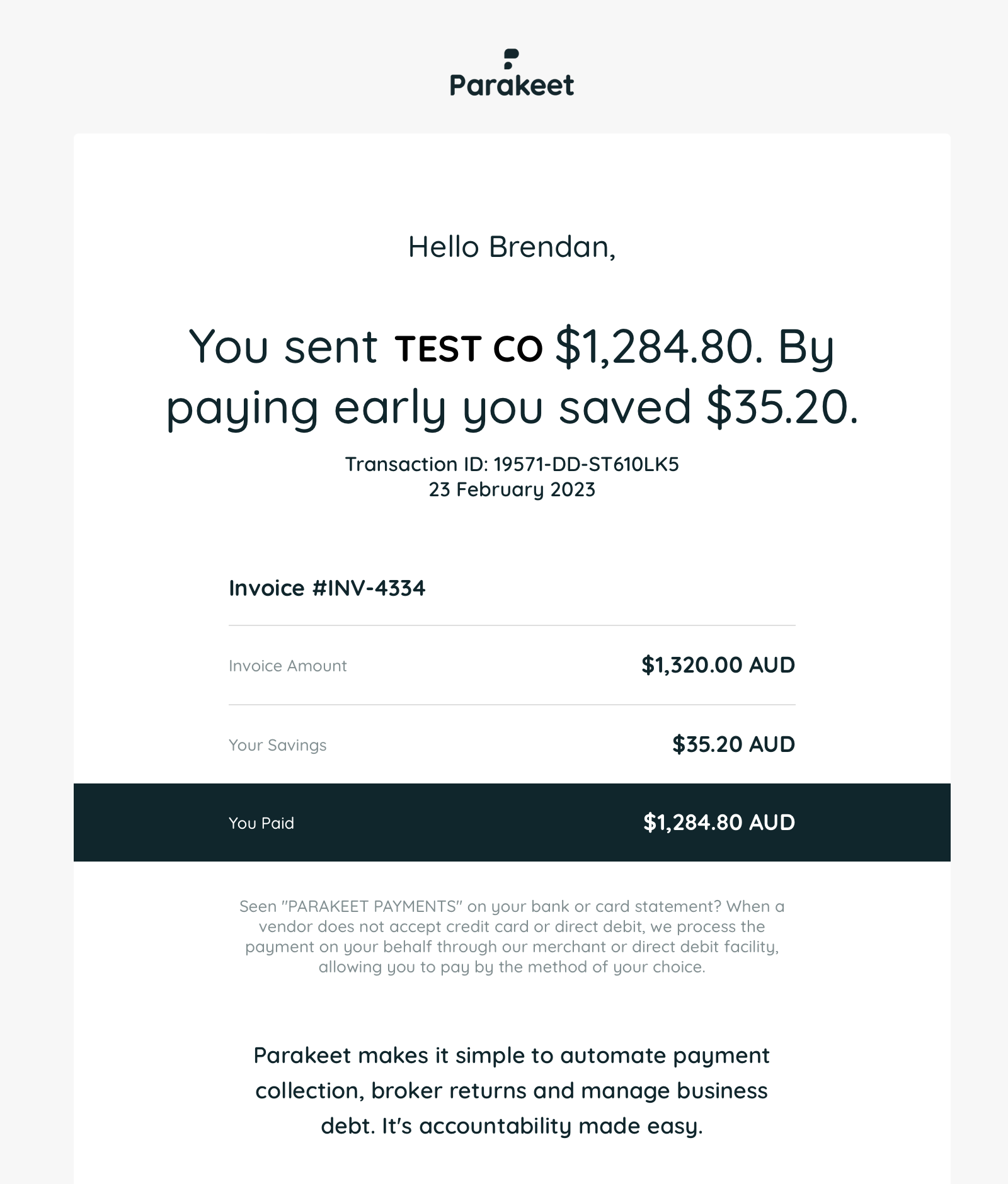
Video Clip
See how to input your details.

Did you find it helpful?
Yes
No
Send feedback Sorry we couldn't be helpful. Help us improve this article with your feedback.